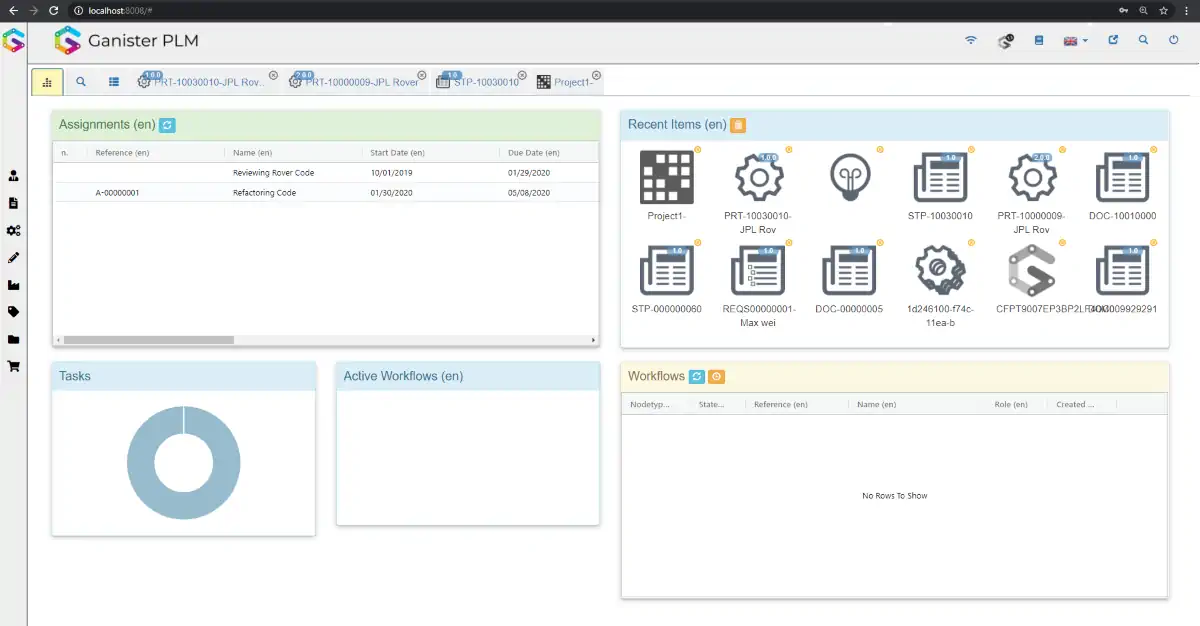Prenez les commandes de votre solution
Vous n'êtes qu'à quelques clics du test du framework de développement d'application industrielle le plus rapide. Le seul "App Builder" low-code conçu pour utiliser toute la puissance des bases de données graphes. (instructions d'installation en anglais, contactez nous si vous voulez les instructions en français).
1. Install prerequisites
NodeJs
As an asynchronous event-driven JavaScript runtime, Node.js is designed to
build scalable network applications. In the following "hello world" example,
many connections can be handled concurrently. Upon each connection, the
callback is fired, but if there is no work to be done, Node.js will sleep.
More
info on:
https://nodejs.org/en/about/
Download and Install NodeJs
Get it from
https://nodejs.org/en/download/
Neo4j
Neo4j is a highly scalable native graph database, purpose-built to leverage not only data but also data
relationships.
Using Neo4j, developers build intelligent applications that traverse today's large, interconnected datasets
in real time. Powered by a native graph storage and processing engine, Neo4j delivers an intuitive, flexible and
secure database for unique, actionable insights.
Download and Install Neo4j
Download Neo4J Desktop here :
https://neo4j.com/download/
2. Install Ganister
Get the Ganister Installer
Run the following command to install our CLI Installer (just for your first install on this computer) (internet
connection is required)
c:/> npm install -g ganister-install
Link to the Ganister-Install package on
NPM
Install the Ganister Application
Once the installer is installed you can start the application installation process.
Navigate to the folder where you want to install ganister
C:\> cd c:/ganisterInstall/ganister
Start the installation process using the following command
C:\ganisterInstall\ganister> newGanister
You have to add the database credentials and
optionally setup more configuration options.
To do this, open the .env file in the env folder of your
install folder, and update at least the following options:
Make sure you have installed Neo4j Desktop and created a
database, or you have access to a cloud instance of a neo4j database
DB_BOLTURL = [default for local install is bolt://localhost:7687]
DB_USERNAME = [default for local install is neo4j]
DB_PASSWORD = [you created the database password on creation]
DB_ENCRYPTED = [default for local install is false]
From the command line, still in the same location run the following command
to install dependencies (an internet connection is required.)
C:\ganisterInstall\ganister> npm install --production
Contact support if you have any issue with the install
process.
3. Run Ganister
Once the .env file is configured you can run the application.
- Initialize your database
C:\ganisterInstallganister> npm run dbInit
- Launch the server with the following command
C:\ganisterInstallganister> npm run dev
Contact support if you have any issue with the install
process.
4. Start using Ganister
With your favorite web browser, navigate to the following URL:
http://localhost:8008
Your credential are:
Contact support if you have any issue with the install
process.
Ganister File Sync
Ganister File Sync is our utility to seamlessly edit files from Ganister without the need for a complicated checkout process / checkin process.